In the world of presentations, visuals play a pivotal role in conveying messages and enhancing audience engagement. Effective use of images, graphs, and animations can make the difference between a compelling presentation and a forgettable one. However, not all visuals are created equal, and understanding how to use them to your advantage is crucial. You might consider contacting professionals who design custom PowerPoint slides to ensure your visuals are as impactful as your message. By mastering the selection and integration of visual elements, you can transform your slides from plain to powerful. Below, we explore the best practices for creating dynamic PowerPoint presentations enriched with visuals that resonate.
Understanding the Impact of Visuals in PowerPoint Presentations
Visuals serve as a powerful communication tool, breaking down complex information and illustrating points that words alone cannot fully explain. In the context of PowerPoint presentations, visuals can enhance understanding, retention, and engagement. When presenters utilize visuals effectively, they tap into the audience’s visual learning capabilities, which can be much more potent than auditory or textual information.
Research has shown that audiences are more likely to remember information that is presented visually. This phenomenon, often referred to as the “Picture Superiority Effect,” reinforces the value of incorporating visuals into presentations. By doing so, presenters are not only capturing attention but also aiding in the long-term retention of the delivered content.
Not all visuals, however, have an equal impact. To ensure the visuals are effective, they must be relevant to the content and contribute to the overall narrative of the presentation. Irrelevant or superfluous imagery can clutter your slides and distract your audience from the key message you seek to convey.
Selecting the Right Types of Visuals for Your Message
The types of visuals chosen for a presentation must align with the message you’re trying to deliver. Data-centric messages benefit from engaging infographics like charts and graphs that can simplify complex data sets. Photos and illustrations are excellent for storytelling or when you want to evoke emotions.
Beyond type, the choice of color and style also plays a significant role in how your visuals are perceived. When considering color psychology principles, cooler colors may be suitable for professional or sober topics, while vibrant colors can liven up the presentation and keep the audience engaged. The consistency of your visuals, in terms of style and palette, lends a cohesive feel to your entire presentation.
When it comes to animations and transitions, less is often more. Subtle effects can underscore a point or signify a transition without becoming a distraction. Judicious use of such dynamic elements serves to maintain audience focus and emphasizes key points of the presentation.
Integrating Visuals Seamlessly With Slide Content
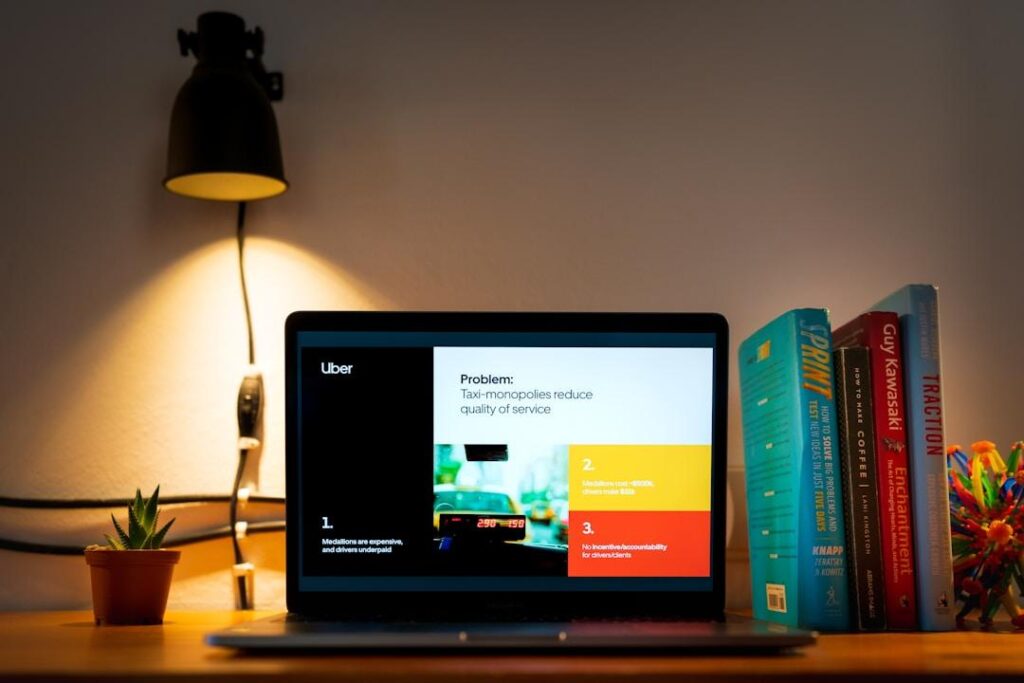
The integration of visuals with the slide content must be seamless and logical. Randomly placed visuals, or those that appear disconnected from the accompanying text, can confuse rather than clarify. Each visual should serve a clear purpose and support the narrative of your slide. This alignment ensures that your audience can quickly grasp the connection between what they see and what they hear.
Text and visuals need to complement each other. Overloading a slide with both can overwhelm the audience. Adequate white space and balance between textual and visual elements give the audience the visual comfort needed to absorb the information effectively.
Captions and annotations can enhance the meaning of visuals, especially when dealing with charts, graphs, or diagrams that may not be self-explanatory. Such additions provide context and draw attention to the most crucial parts of the visual elements. This guidance is vital, particularly when dealing with a complex dataset or a detailed illustration.
Read: Tips for Choosing a Career Based on your Skillset
Optimizing Visual Elements for Audience Engagement and Retention
To optimize visuals for engagement, consider your audience’s perspective. How will they interact with your content? Interactive elements such as clickable areas, embedded video content, or even simple animation can turn a static presentation into an immersive experience. This level of engagement can foster a memorable connection with the audience.
Visual storytelling can also be a powerful tool for retention. When your visuals form a narrative arc, they take the audience on a journey, making the information presented not just understood but also felt. Well-crafted stories are often remembered long after facts and figures have faded. The strategic use of visuals as a storytelling device can leave a lasting impression. Overall, the strategic use of visuals in PowerPoint presentations can dramatically influence the power and persuasion of your message. By carefully selecting, integrating, and optimizing visual elements according to sound design principles, you can captivate your audience and leave a lasting impact.


